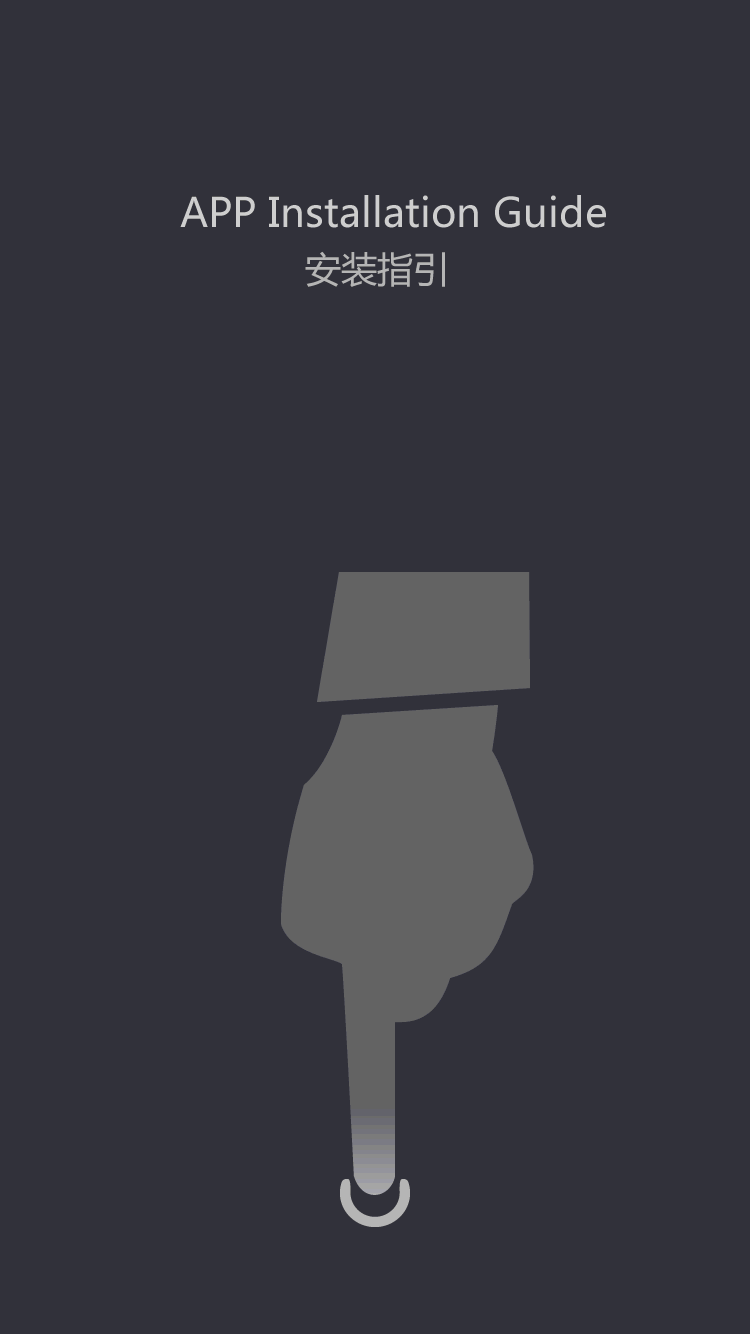Better Touch Better Business
What functions can woodworking machinery woodworking engraving machine
by:Gewinn
2020-09-26
What functions can woodworking machinery woodworking engraving machine
1. To suspend: when machining file has been loaded, if the system is idle, press this button, the system running process;
2. Such as system in the processing state, press this button, the processing to stop;
3.
4.
5. Main switch: if the spindle has been closed, press this button to open the main shaft;
6.
7. ×
8. ×
9. ×
10. If it is in a state of continuous running, consecutive points in the direction of X axis is dynamic; Note: such as in a state of continuous inching, single click this button, the cutting tool to manually continuous running at low speed; Hold down the shift key and the key key combination ( Hold down the shift key and click this button, at this point do not loosen the shift key)
11. X -
12.
13. Y-
14.
15. Z - Movement speed and stride length and combination with X + keys.
16。 Shift: click this button has no function separately, woodworking machinery only when press the key combination with other keys have corresponding function;
17.
18. F - : press this button, reduce the feed rate.
19。 F + : press this button, the increase of feed rate.
1. To suspend: when machining file has been loaded, if the system is idle, press this button, the system running process;
2. Such as system in the processing state, press this button, the processing to stop;
3.
4.
5. Main switch: if the spindle has been closed, press this button to open the main shaft;
6.
7. ×
8. ×
9. ×
10. If it is in a state of continuous running, consecutive points in the direction of X axis is dynamic; Note: such as in a state of continuous inching, single click this button, the cutting tool to manually continuous running at low speed; Hold down the shift key and the key key combination ( Hold down the shift key and click this button, at this point do not loosen the shift key)
11. X -
12.
13. Y-
14.
15. Z - Movement speed and stride length and combination with X + keys.
16。 Shift: click this button has no function separately, woodworking machinery only when press the key combination with other keys have corresponding function;
17.
18. F - : press this button, reduce the feed rate.
19。 F + : press this button, the increase of feed rate.
Custom message