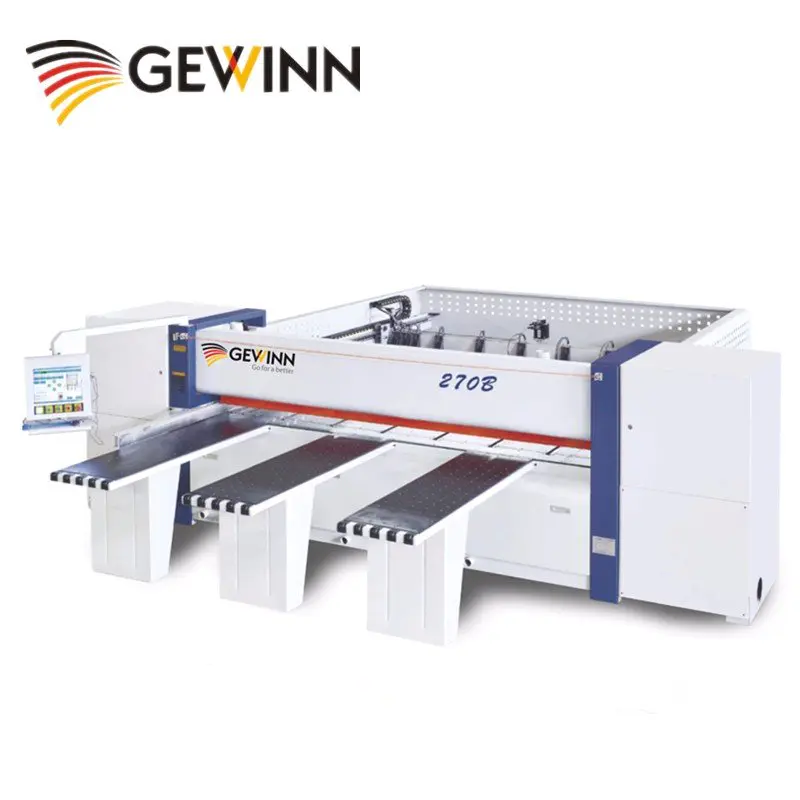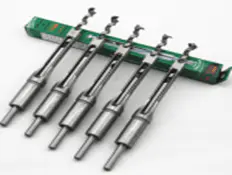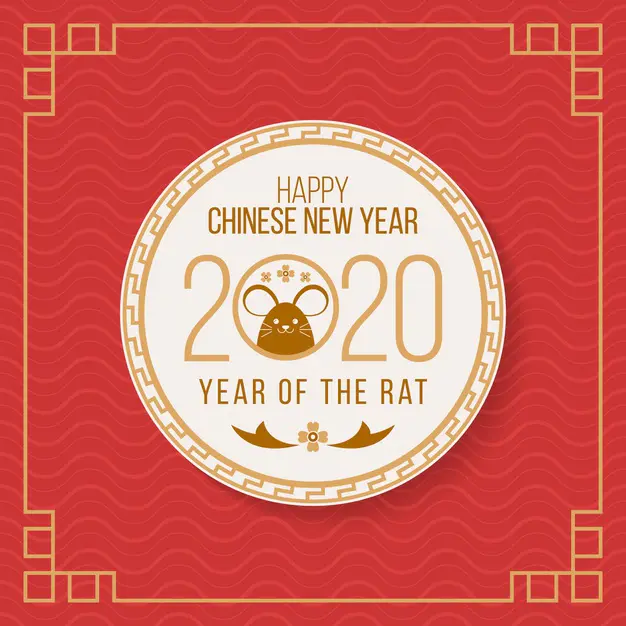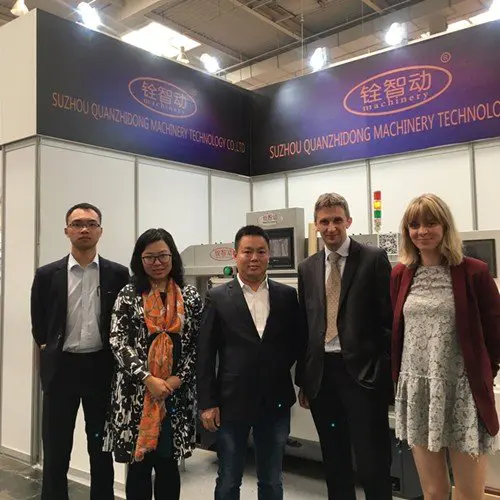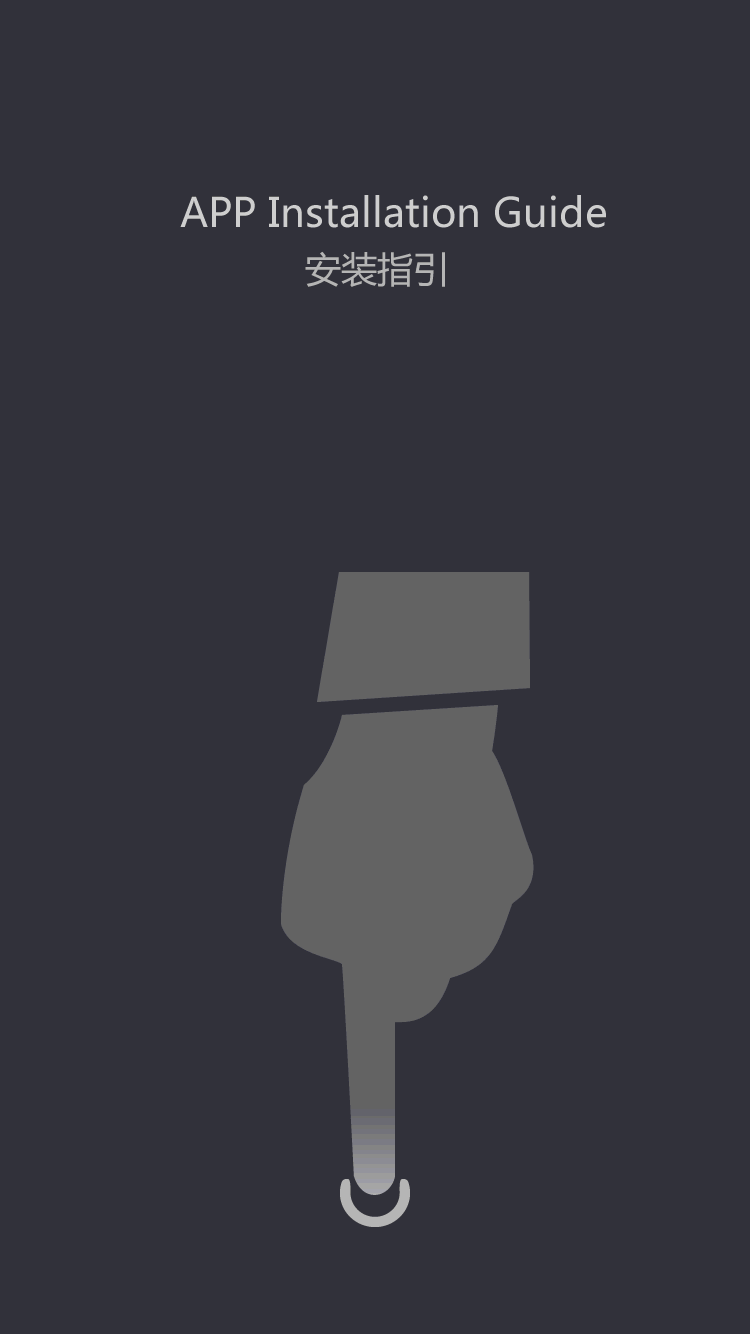Japan Graphic Products adds a 5-axis simultaneous machining CAM module that enables smooth machined surfaces
by:Gewinn
2022-05-13
'tools MX' is a simulated demonstration. A screen that adds information to the trajectory for 3-axis machining. A screen that displays interference. Japan Graphic Products has developed a 5-axis machining center CAM 'tools MX' for simultaneous machining of 5 axes. Tool Path (Tool Path) module, and in the '24th Japan International Machine Tool Show (JIMTOF2008)' (October 30, 2008 to November 4, Tokyo Ariake International Convention and Exhibition Center) on the display. Tools MX with this module is planned to be launched in December 2008. The price is 6.4 million yen (excluding tax). The tools MX was launched in 2005. In the past, even the tools MX for 5-axis machining centers was only used to create the following tool path, that is, the two inclined axes, the inclined axis and the rotary axis of the tool, were pre-indexed and fixed. 3-axis machining is not supported, and 5-axis simultaneous machining, which performs machining while all axes are rotating, is not supported. Graphic Products has developed advanced control technology for smooth control of tilt and rotation axes. The principle of this technology is to predict the position of the sudden acceleration and deceleration of the tilting axis and the rotating axis, and control the axis to start the slow motion before the position. In this way, 5-axis simultaneous machining will not cause scratches and damage due to acceleration and deceleration, and a smooth machined surface can be realized. When creating a tool path, first create a conventional 3-axis machining path. Then, the direction information of the axes is added to the trajectory for 3-axis machining. Finally, adjust the tool path for 5-axis simultaneous machining. However, the company does not recommend arbitrarily making toolpaths for 5-axis simultaneous machining, 'the tilt axis should be fixed as much as possible' (Graphic Products). The inclined axis should be fixed first and then processed. If there is still a part that interferes with each other under this condition, it is only necessary to make the inclined axis slowly change the trajectory before and after this part when making the tool path. The feature of this module is that the interference detection function is substantial. The tool path of the disturbed part can be displayed by changing the color. In addition, if you click the part where the color changes with the mouse, the status of the tool and the shank when the part is processed can be displayed. Let the operator know which part is interfering and how. For example, based on this display, a judgment can be made to increase the inclination of the tilt axis to avoid interference.
Custom message
Related Products